
- UNINSTALL K9 WEB PROTECTION WITHOUT PASSWORD SOFTWARE
- UNINSTALL K9 WEB PROTECTION WITHOUT PASSWORD PASSWORD
I used K9 Web Protection 3.2.36 which you can download from the following linkĥ.) Access the task manager (ctrl + alt + del), go to the "process" tab, find "k9filter" and end this process You'll need this to reinstall k9 just incase you mess something upĤ.) Download an older version of k9 web protection

This is a totally safe way to remove k9 web protection without a passwordġ.) Go to and click on the "get license" tab on the leftĢ.) fill that out and get the license from your email addressģ.) In the email there will be a link to download k9 or just type this into the address bar I've made it a goal to tackle this problem and after countless frustrating hours I've finally figured it out If done right, you can go to any website you want or uninstall the program completely with your new passwordĪlright. This will take you to a page that wants you to input a Web Protection license, you most likely won’t have to input anything, but if you need one, open a new tab or window, go to, and register for oneġ6.
UNINSTALL K9 WEB PROTECTION WITHOUT PASSWORD PASSWORD
This will take you to a page that will want you to input a password, put in the password you want and hit enterġ5.
UNINSTALL K9 WEB PROTECTION WITHOUT PASSWORD SOFTWARE
On the next page, scroll down to solutions, click on the second link, and download the software that corresponds to your operating system.ġ3.Ěfter downloading the software, a box will appear on the bottom right hand corner, click on itġ4. This will take you to the Website, click Instant Support Articles, and click on the third link downġ2.
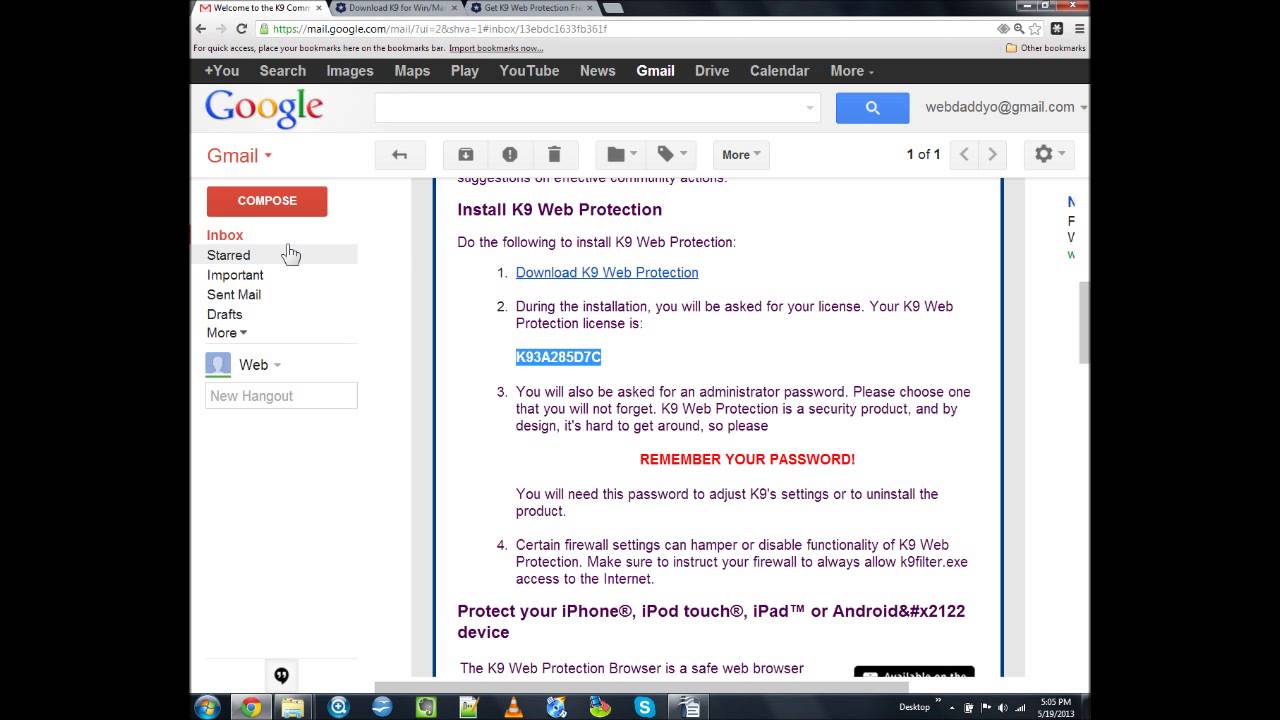
Open internet browser, the screen will pop up with not respondingġ0.Ět the bottom of the screen, click on link that says (if problem persists, click here)ġ1. Go to Control Panel, Add and Remove Programs, uninstall programĩ. This opens Registry, find and expand HKEY_LOCAL_MACHINE, find and expand Software, find and delete Blue Coat Systemsħ. Go to My Computer, Local Disk, Program Files, find Blue Coat K9 Web Protection file and delete itĥ. Go to Start Menu, All Programs, delete K9 tabģ.Ĝtrl+Alt+Delete, will open task manager, go to processes, find k9filter.exe, click end processĤ.
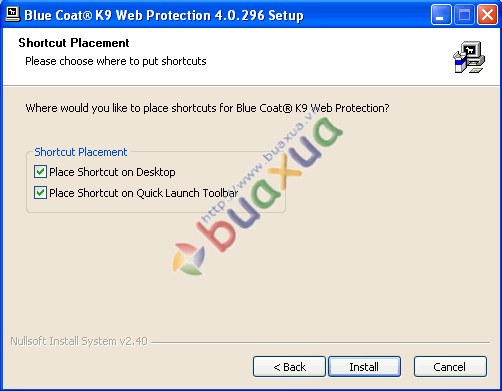
This is the way I found most successful, you HAVE to follow the steps.Ģ.


 0 kommentar(er)
0 kommentar(er)
